Get the information you need to set up payroll for the first time, handle payroll taxes, and streamline your payroll process.

When you bring on an employee, paying them isn’t as simple as just writing them a check at the end of the week or month. You pay them through your company payroll.
Setting up payroll is a good idea even if you only have one employee. Payroll processing can be complicated. There are tax considerations, new-hire procedures, and local, state, and federal laws to comply with.
While complex, the payroll process doesn’t have to give you a headache. Here’s what small business owners need to know to successfully set up and run payroll.
Table of Contents
3 Things You Need Before You Set Up Payroll
If you’re setting up payroll for the first time, you’ll need some basic information first.
1. Federal business identification numbers for tax purposes. This means an Employer Identification Number (EIN) in the U.S.
2. State tax number. Most states require a business to have a state tax ID once they hire employees.
3. Your employee’s personal information. This includes their home address, their Social Security number, and information they submit via a W-4 form and I-9 form. For independent contractors, you’ll need a W-9 form.
Employees vs Independent Contractors
You can use your payroll system to pay both employees and contractors. But if you only have independent contractors, you probably don’t need payroll.
That’s because independent contractors are self-employed. But when you’re the employer, you are responsible for withholding taxes and managing benefits, overtime pay, paid vacation, and more.
Your accountant or IRS Publication 1779 can help you determine whether a worker is an employee or an independent contractor. If you’re still stuck, you can submit Form SS-8 to give the IRS information about a specific worker and get their help determining their status.
Setting Your Payroll Schedule
Are you going to pay your employees every Friday or on the 1st and the 15th of each month? Every other Thursday? Once a month?
Keep in mind that the decision may not be entirely up to you. Many states have payroll schedule laws. You might have to set at least two pay periods per month, for example, as in Alabama. Or, the required pay period may depend on whether your employees are manual workers or not, as in New York State.
Whichever payroll schedule you decide, consider your cash flow needs. And keep your employees informed of the pay schedule so they can plan ahead.
Choose Your Payroll System
Payroll is something you can manage yourself in-house or outsource to a payroll service or accounting professional. Or, you can take a hybrid payroll system, managing payroll yourself but using software to automate some things and outsource some tasks, like payroll taxes.
If you already know you aren’t interested in running payroll yourself, skip ahead to Outsourcing Payroll.
Running Your Own Payroll
If you want to handle the task of payroll on your own, be prepared for some extra math and record-keeping. Using payroll software can be helpful, even if you plan to do payroll yourself.
You’ll need to do all of the following to run payroll yourself.
Calculate Gross Pay for the Period
This is a simple task for anyone who is paid a consistent and regular salary, but it can get trickier when you pay someone hourly or on commission.
You’ll need to re-calculate their gross pay each pay period, depending on the number of hours worked, the hourly rate, and any commissions or bonuses they’ve earned.
Collect Withholding Tax Forms
You’ll need to collect and remit forms for each of your employees to withhold income taxes. That includes form W-4 to determine their federal tax withholding. Depending on the state you live in, you won’t necessarily submit this form. But you may be required to file a state withholding form. You can find your state requirements here.
Deduct Applicable Taxes
In addition to calculating and withholding payroll taxes, you’ll also be required to report payroll taxes regularly to the appropriate government agency, at the required intervals.
Deduct Additional Contributions
Your employees may have additional amounts that need to be deducted from their paychecks. This could include deductions such as 401(k) contributions or child support payments.
Distribute W-2 and/or 1099 Forms to Employees
Each year, you’re required to send a W-2 Form to your employees detailing how much you paid them and how much was withheld from their paychecks for taxes and retirement. If you have independent contractors, you’ll send them Form 1099-NEC instead.
Payroll Taxes 101
A lot of what makes payroll complicated are the taxes that need to be paid and withheld each pay period. As an employer, you’re responsible for paying and withholding payroll taxes from your employee’s paycheck.
Payroll taxes include:
Social Security Tax and Medicare Tax
Federal Insurance Contributions Act (FICA) taxes support Social Security and Medicare. Employers are required to deduct these taxes from each paycheck and remit them to the federal government throughout the year.
Social Security tax is 12.4% and Medicare tax is 2.9% of the earnings, split evenly between employer and employee.
Employers are also required to file quarterly payroll tax returns (Form 941) to reconcile the amount of FICA tax deposited with the total tax due.
Federal and State Unemployment Taxes
Both federal and state unemployment taxes are collected to fund unemployment insurance. As an employer, it’s your job to pay these taxes in most states. They aren’t taken from your employees’ paychecks, though the amount of tax you have to pay depends on how much your employees earn.
The Federal Unemployment Tax Act (FUTA) tax rate is 6.0%. States usually give a 5.4% credit toward this amount, reducing your FUTA tax rate to 0.6%. This tax is filed via IRS Form 940.
Each state has a different unemployment insurance tax rate, under the State Unemployment Tax Act (SUTA). Employers usually pay this tax, but in some states, employees have a portion withheld for their pay. (Find the rate in your state.)
State, Local, and Federal Income Tax
Your employee is responsible for paying federal (and possibly state and local) income taxes, as a percentage of their income, based on how much they earn.
Even though you don’t have to pay these taxes on behalf of your employee, you still have a job here. As an employer, you’re responsible for withholding these taxes from their paychecks and remitting them to the correct government agency.
Your employee will fill out a Form W-4 and any applicable state or local equivalent forms, which should provide you with the information you need to determine how much should be withheld from each of their paychecks.
Outsourcing Payroll
If forms, filings, and calculations aren’t something you want to keep track of, you might decide to outsource your payroll. There are two main ways to outsource payroll: to your accountant or bookkeeper or to a payroll service provider.
How to Pick a Payroll Service Provider
Payroll services are third-party entities that take care of your entire payroll process.
A payroll service provider usually takes the important employee information provided on Form W-4, any optional deductions, their payment, and compensation information, and handles the rest.
They’ll calculate gross and net pay for the period, deduct taxes and any other contributions, and file required tax returns. They’ll then manage the actual process of paying your employees either by direct deposit or by check. And at the end of the year, they’ll take care of filing each employee’s W-2 forms and sending them a copy.
There are a number of good options to pick from when choosing a payroll service provider. But the option for you depends largely on your business needs.
Consider these things when making your selection:
- Integration with products you already use: Does the service’s software integrate with programs you already use, like your accounting system and human resources (HR) system? A service that integrates with what you already use can make things operate more smoothly.
- Ease of use: Some services are more user-friendly than others. Picking a service with an easy-to-understand interface will make things easier for both you and your employees. A free trial or video tutorials can help you determine how easy it will be to use.
- Customer service availability: When you have questions, you want to know that your payroll provider will answer them quickly and correctly. Do they have a customer service team that’s easy to reach? What are the qualifications of their customer service agents?
- Security measures: How do they keep your employee data safe? Have they ever had any issues with data breaches? You’re trusting your and your employees’ sensitive information with this company, so don’t be afraid to ask questions to get comfortable with their security measures.
- Any additional services needed: Do you need your payroll service provider to do additional tasks, like making 401(k) deductions, offering multiple payment options like direct deposit and mailing paper checks, or keeping track of employee paid time off? Some services also offer other benefits beyond payroll that may be important to you.
- Cost: How does the pricing structure work? Is the cost per month or annual? Is it based on the number of employees? Assess the cost of each option to make sure it’s something you can afford and that you’re getting the most use of benefits from the money you spend.
The Best Payroll Software for Your Business
Doing payroll manually can be tedious, especially as you add more employees. A majority of business owners are spending more than 40 hours a year on payroll. Using software can save you time by automatically calculating wages, applying deductions, and filing payroll taxes. It also ensures you stay compliant and reduces errors, especially for tax withholdings.
As a small business, look for payroll software that:
- Integrates with tools you use for time-tracking and accounting.
- Has the features you need. Do you need just payroll? Also some HR features? Are you comfortable with some DIY if the software can’t handle everything you need?
- Is affordable. Watch for additional per-employee fees and year-end tax filing costs.
- Can grow with you. Think about where you hope to be 2 or 5 years from now. Will this software still work for your business?
Gusto x FreshBooks Integration
FreshBooks has partnered with Gusto, the leading small business payroll solution in the U.S., to help owners run payroll. offer payroll services, benefits, and HR solutions. It offers full-service payroll, handling everything from payroll taxes to answering HR questions. Gusto also has additional services, like health insurance plans, retirement plans, and employee onboarding tools.
When you integrate FreshBooks and Gusto, your payroll data is automatically imported into FreshBooks, for easy and accurate bookkeeping.
Knowing How to Set Up Payroll is the First Step
Payroll is a big responsibility. Your employees are a valuable asset, and you want to compensate them accurately and reliably for their hard work. Getting payroll right will keep staff relations smooth, and encourage loyalty and trust on your team.
It can be confusing at first. But soon payroll will just be another easy process for your small business.
This post was updated in November 2021.

Written by Shannon Kelly, Senior Content Marketing Manager, FreshBooks
Posted on October 18, 2017
This article was verified by Janet Berry-Johnson, CPA and Freelance Contributor
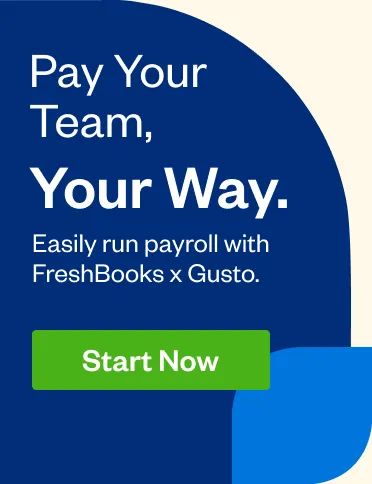
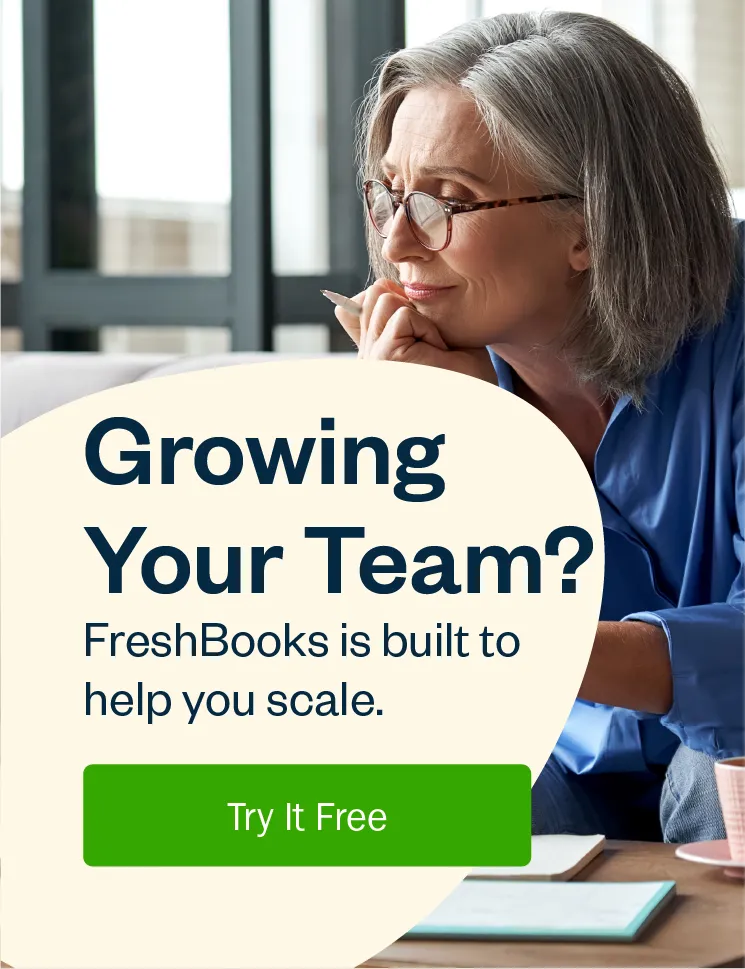




![How to Stay Compliant While Growing Your Remote Team [webinar]](https://www.freshbooks.com/blog/wp-content/uploads/2021/06/jazzhr-gusto-webinar-hero-226x150.png)

