Just over a decade ago, cloud accounting software was hard to come by. Now, using it is as simple and convenient as ever.

Before the “cloud” became a thing, accounting records were stored on a desktop, and managing day-to-day bookkeeping required someone to be in the office recording transactions, paying bills, and invoicing clients.
Often, bookkeeping tasks were postponed until the end of the week, month, or even the end of the year. This was because business owners prioritized serving their clients over spending hours on accounting and bookkeeping. Who could blame them?
But all of that procrastination became apparent when tax time rolled around. Expenses were miscategorized or completely forgotten, bank accounts weren’t reconciled so errors slipped through unnoticed, and personal expenses were co-mingled with those of the business.
Tax planning was useless because incorrect financial statements couldn’t produce accurate tax estimates. Their accountants spent countless (expensive) hours just correcting errors before they could prepare a tax return.
Fortunately, cloud accounting has brought an ever-growing suite of tools and technologies that can help reduce the headaches of managing invoices, receipts, and bills.
Cloud technology has revolutionized the accounting world, not just for small business owners, but for their accounting and tax professionals. Let’s take a look at five ways cloud accounting software simplifies your day.
Table of Contents
1. Easily Record Your Business Expenses
Is your wallet or glove box crammed with expense receipts? How many of those will actually make it onto your tax return at year-end? Unless you record expenses as they occur, it’s easy to lose track or forget about them when it’s time to prepare your tax return.
Cloud accounting software allows you to easily keep track of business expenses. Most cloud-based accounting programs connect to your business credit card or checking account and automatically download transactions as they occur.
Some business owners keep bank and credit card statements to support their expenses, but if your business is selected for an IRS audit, those statements aren’t enough to support your deductions—auditors want receipts.
With cloud accounting software, you can snap a photo of your receipt with your phone or mobile device or save an emailed receipt as a PDF. Those receipts can be attached to your expenses in just a few seconds. No more shoeboxes full of faded receipts; no more lost deductions.
2. Cloud Accounting Software on Mobile Means You Can Work on the Go
Why did you start your own business? If you’re like most entrepreneurs, being your own boss is about freedom and flexibility. For you, that might mean taking a working vacation at the beach, traveling, and not being tied to a desk or an office.
With desktop accounting software, it’s nearly impossible to keep running your business effectively while you’re away. Often, you can’t invoice clients, pay bills, or access financial reports unless you’re in the office.
Whether you’re attending a conference, taking a vacation, or just working from a remote location for a while, cloud accounting gives you access to your financial information wherever you are, at any time.
3. Make Fast and Simple Software Updates
The old way of working with accounting software involved purchasing an expensive software suite and installing it on a computer. When a new version came out each year, small business owners would either budget for it or continue working with an outdated – and often unsupported – version of the software.
If the business needed to grant multiple people access to the accounting data, the business would have to purchase additional licenses. Along with the expense of multiple licenses, having extra users made upgrades a pain because new releases had to be installed on each machine individually.
Cloud accounting has really simplified the software upgrade process. You no longer need to worry about installing software, updating to new releases, or backing up data. You just access the software through an app or web browser. The software provider takes care of updates, backups, and security without needing to hire your own IT help—all for an affordable monthly fee instead of a hefty upfront investment.
4. Create a More Seamless Experience With Add-on Features
You probably use quite a few different apps or software solutions to get your accounting in order. Do any of those applications complement one another? Integrated apps (or add-ons) can save you a lot of time (and money) because they easily transfer data from one application to another.
Think about how you track your business miles. The old way involved keeping a paper log in your glove compartment and making a note of the miles and business purpose every time you drove. Now, apps like MileIQ or Automatic can track those miles for you automatically.
That’s convenient, but it’s even better when those apps integrate with your accounting software. Without integration, you’d have to remember to log into your mileage tracking application every month, take note of your mileage, log into your accounting software, and record an expense for your mileage multiplied by the IRS’s standard mileage rate.
Who actually takes the time to do that each month? More likely you’d put off the task until year-end when you’re scrambling to gather all of your other tax documents.
Of course, tracking mileage is only one example of how integrated applications save time. Solutions are available for online payment acceptance, payroll, time tracking, scheduling, sales tax reporting, project management, and more. With add-ons like these, the pesky administrative tasks that used to take a small business owner hours, only take minutes.
Cloud accounting makes it easy to share information with your accountant or tax preparer. This increases security and collaboration while reducing the traditional back-and-forth process. Let’s look at an example.
Say you are a contractor considering investing in a new piece of equipment. You’re not sure whether it’s the right move for your business. Should you lease or buy? Will the monthly payments cause an issue with cash flow? What will the impact be on your taxes?
Using old desktop accounting software, you’d probably call your accountant to explain the situation. Your accountant would ask you to send over your year-to-date financials. You’d either have to print them out and hand-deliver or email them—hopefully, you remembered to encrypt that email for security purposes.
Once the accountant received your financials, he or she would review them. They may need some additional reports or have more questions about the cost of the equipment and your lease or financing options. It would probably take a day or two at a minimum for your accountant to run the numbers and provide the information you need to make a decision.
Now, let’s consider how that scenario would play out with cloud accounting software. When you call the accountant, he or she is able to log into the software while you’re on the phone.
The accountant takes a quick look at your information and can see your year-to-date net income right away. They’ll probably still have to call you back after they’ve had the chance to run some numbers, but the process takes hours instead of days.
The same collaboration can occur whether you’re considering investing in equipment, signing a new contract with a client, purchasing real estate, or hiring an employee. Both you and your accountant have easy, secure access to the real-time financial information that can be used to make better decisions.
Whether you’re currently relying on a spreadsheet or a traditional desktop solution for your small business accounting, consider moving to the cloud. It won’t just make your financial management more efficient. It will give you your time back. That way, you can start focusing on your core business goals, and improve the long-term success of your company.
How a Relationship Coach Uses FreshBooks to Make Tax Time a Breeze (VIDEO)

Written by Janet Berry-Johnson, CPA and Freelance Contributor
Posted on June 10, 2018
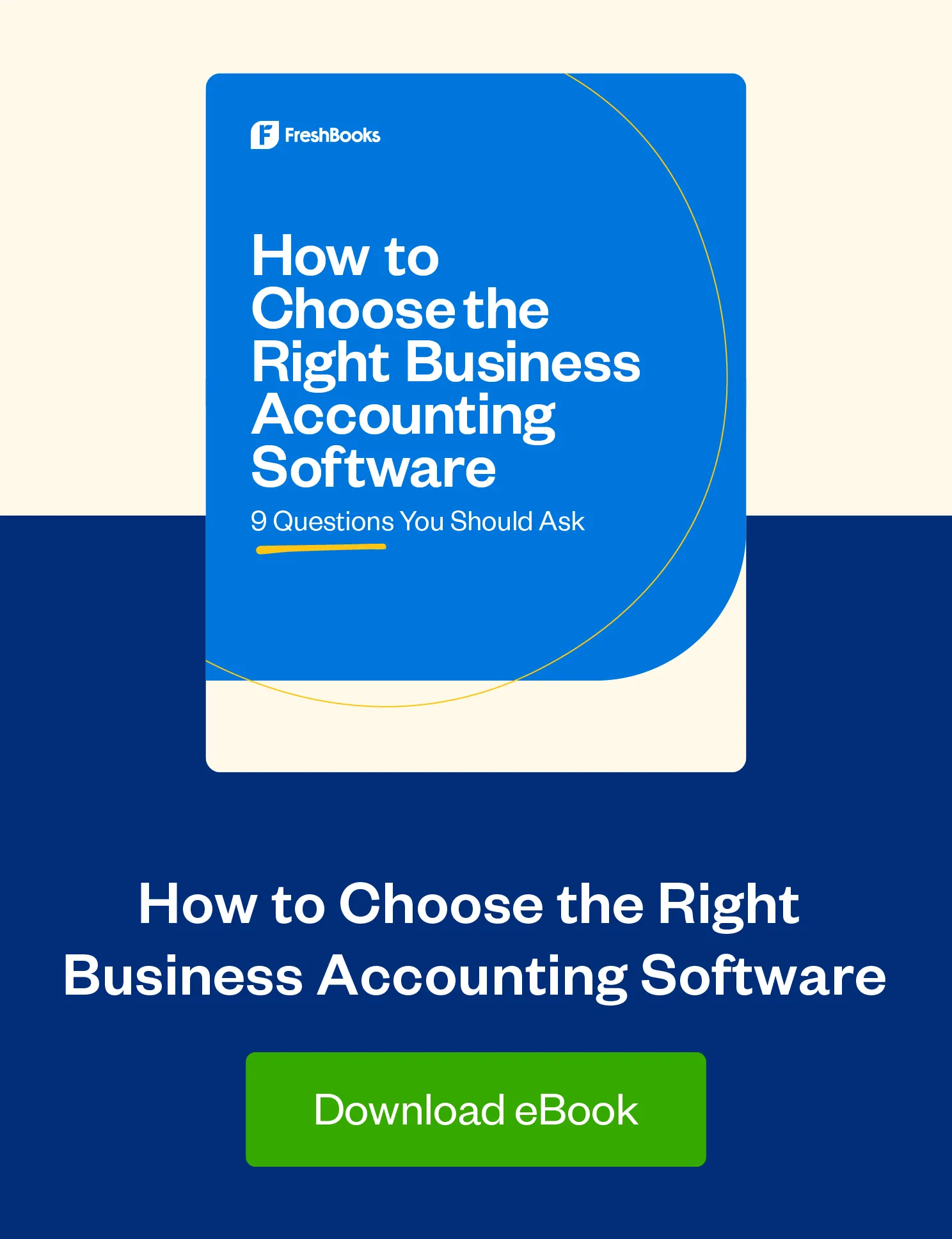
 Meet Kelly, a Web Developer Who Creates Winning Project Proposals with a Simple Cloud Accounting Solution
Meet Kelly, a Web Developer Who Creates Winning Project Proposals with a Simple Cloud Accounting Solution Accounting Software Is Essential in Lean Times
Accounting Software Is Essential in Lean Times Should Service Businesses Use COGS (Cost of Goods Sold)?
Should Service Businesses Use COGS (Cost of Goods Sold)?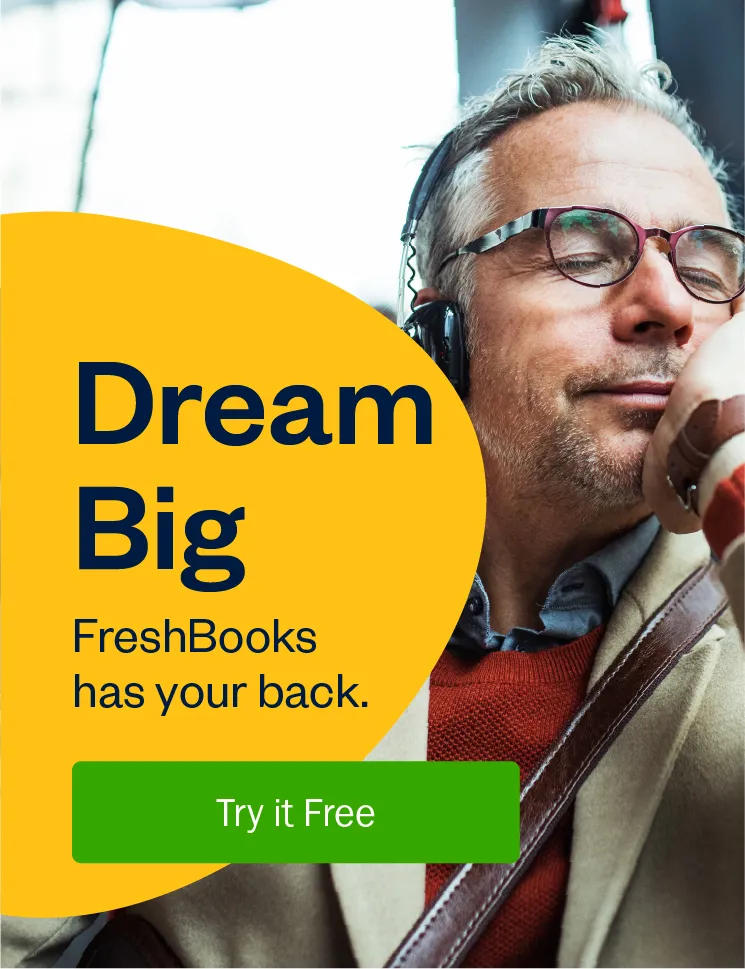

![Starting a Business in the U.S.? A Checklist [Free Download]](https://www.freshbooks.com/blog/wp-content/uploads/2023/06/starting-a-business-checklist-hero-226x150.png)



