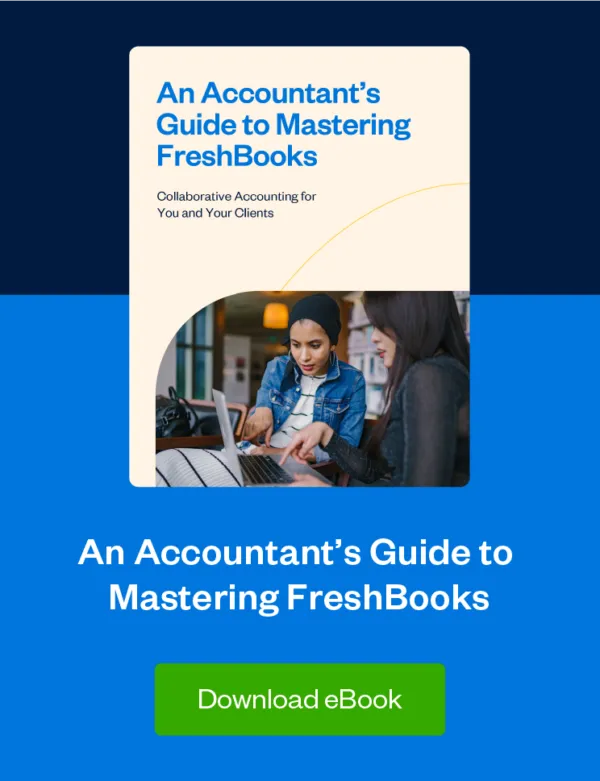This tough transition can be an important opportunity for a more advisory-focused relationship.

When the current accounting software isn’t working for clients as it should—either because it’s too complicated or doesn’t mesh with their financial or business needs—it may be time for them to make the jump to new accounting software.
If your client is interested in changing to new accounting software, they’ll need your help. Transitioning to a new accounting system and moving data can be confusing. If not done correctly, it can create a mess that is difficult and time-consuming to clean up.
As their accountant or bookkeeper, you can help them plan and navigate this process smoothly and with confidence. Here are some things to consider as you work with them through the transition to a new accounting system:
Choose the Right Accounting Software
As your client’s trusted accounting advisor, you may be someone they turn to for suggestions about what software they should use. Or, you may want to gently steer them away from an “accounting system” of spreadsheets and paper receipts to something more organized.
Helping them choose the right accounting software is a big responsibility. Often, they are about to invest some serious time and financial resources to make the switch. While you might immediately jump to the accounting system you prefer to use and are most familiar with, it could be a mistake to assume that’s what’s best for them to keep their books in order day in and day out.
Here are some things to keep in mind:
Consider Their Accounting System Needs and Comfort Level
How tech-savvy is your client? Are they fairly proficient with software or do they need something that is extremely user-friendly and easy to learn? Even if they don’t spend much time in the software themselves, they will need to input data and may still want to run basic reports.
The easier the accounting software is for them to use, the more likely it is that they will actually use it consistently and correctly.
FreshBooks is exactly that kind of software: built for business owners and designed to be easy for them to use, while still providing all the financial reports and direct account access you need to do your job as an accounting professional.
What Will the Workflow Be in the New System?
How much will you be involved in their day-to-day financials and how much will clients or their staff take on? If you’re moving toward a more advisory-focused service offering and trying to step back from some of the micro-management, now is a great time to structure this new accounting system workflow.
Help them take on and automate some of the more basic software tasks themselves so you can move onto more high-level work like providing your clients with valuable financial and accounting advice.
What Integrations Do They Need in the New System?
Before you suggest a software change, ask whether the selection that you’ve made is compatible with your client’s needs. Consider all the integrations they’ll need to streamline workflow before you advise them to make the software jump.
For example, does the software integrate with their payroll service? What about their payment gateway and project management tool? Make sure to think through everything they need and use before making a final decision.
Help Them Plan a Date for the New Software Switch
Once you’ve landed on the right accounting software, the next step is to set a date to make the move from the current system. Many clients may be hoping to make the change at year-end, but if there’s not enough time to build in a transition period, a year-end move might not be practical.
Work with clients through the pros and cons of switching at the end of the year versus switching at the end of the quarter. Help them pick a cutoff date to make the final change.
Review Data for Accuracy
Your client will likely lean on you quite a bit through the transition period steps. One thing you’ll probably help with is getting them ready and ensuring that their books are in order, i.e. checking that all existing data is backed up and 100% accurate.
This is the time to clear up any issues so that only clean and accurate data is transferred out of the old system. Review their chart of accounts and audit their trial balance for accuracy and format and map the current data in the recommended format.
Alternatively, you might decide to use only the opening balances when setting up their new software. No data transfer is required, but you should still review the final and opening balances for accuracy.
Provide Support After the Transition to New Software
A change in software is no small job. To cement an important role in your client’s business, go beyond just getting them ready by continuing to provide support once the transition is completed.
Double-check that data matches in the new system after the import from the old system (if data was imported). They may also need help connecting bank and credit card accounts and making sure their integrations are up and running correctly.
For peace of mind, have them run both the old and new systems in parallel for a few weeks to ensure that everything is working as it should. This will help everyone feel confident that the transition worked as it should.
Your client or their staff may also need some additional training to get to know their new system. Work with them to ensure they understand how to use it and how to perform any additional tasks that they’ll now be taking on. This is a big change for many clients, so give them plenty of time to learn and ask questions.
A transition to a new accounting software can be an intimidating job for clients. But helping them through a successful implementation before, during, and after the transition can provide long-lasting benefits to you and your clients.

Written by Erica Gellerman, Freelance Contributor
Posted on March 16, 2021

 How Switching to FreshBooks Helped Carolina Bring More of Miami to the World
How Switching to FreshBooks Helped Carolina Bring More of Miami to the World Quickly and Easily Import Clients in Bulk From a CSV File
Quickly and Easily Import Clients in Bulk From a CSV File 100+ Apps and Integrations to Boost Your Workflows
100+ Apps and Integrations to Boost Your Workflows